|
|
Setting up various
employer contributions and non-cash earnings that need to report on the
W2
CCS can report most required employer
contributions and non-cash earnings on the W2 either in box 14 (as a memo)
or in box 12 when applicable:
The following items are currently supported:
Group Term Life:
Employers must report the taxable amount of a
Group Term Life insurance plan (above the nontaxable amount), for
each employee in box 12 of the W2 with a code 'C'. To set this up
you will need to create a group term life earning code:
The category must be "N" (for non-cash
earning.) The frequency is set to something other than every payperiod.
Do not make it global (Simply add it
on the fly on their last paycheck or a separate EOY paycheck).
The description must contain the text "Group
Term Life", "Group Term. Life, "GTL" or "G.T.L." you can add additional
text if desired. (Upper or lower case, either is fine.) See the example
below:
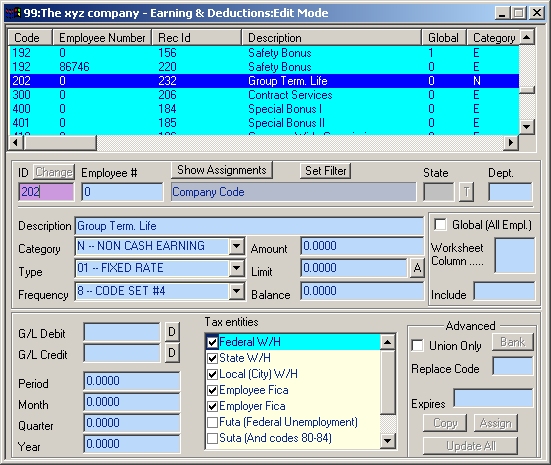 The example above shows a group
term. life which is not taxable by FUTA or SUTA. This setting may be
incorrect for you based on the type of company (or corporation, and
the type of employee's being paid.) -- Please consult your CPA or tax
guide for further information.
Statement from IRS Publication 15-B (2004)
Coverage over the limit. You
must include in your employee's wages subject to social security and
Medicare taxes the cost of group-term life insurance that is more
than the cost of $50,000 of coverage, reduced by the amount the employee
paid toward the insurance. Report it as wages in boxes 1, 3, and 5
of the employee's Form W-2. Also, show it in box 12 with code C.
You generally are
not required to deduct Federal/State/Local W/H from the cost of GTL
over the $50,000 limit; however, this cost must show in box 1
of the W2, therefore the Federal W/H, State W/H and Local W/H tax
entities must be checked. You can zero out any withholdings
on the paycheck you create to post the GTL if you wish to
do so.
Health Savings Account (HSA), and
Archer MSA
To setup a Health Savings Account (HSA), or Archer MSA
Your contribution to an employees Health savings
plan need to report in box 12 with a code 'W', MSAs report using
a code 'R'. To set either code up, create a deduction code using
category 'D' (for the employee side, if they contribute to the plan)
with the text HSA or
MSA within the description. For the employer side
use a category 'X'
Statement from the IRS Tax guide
for 2004 (page 10), regarding the MSA
Archer medical savings accounts. Your contributions to an employee’s medical savings account (Archer MSA) are not subject to social security, Medicare, or FUTA taxes, or income tax withholding if it is reasonable to believe at the time of payment of the contributions that they will be excludable from the income of the employee. To the extent that it is not reasonable to believe that they will be excludable, your contributions are subject to these taxes. Employee contributions to their Archer MSAs through a payroll deduction plan must be included in wages and are subject to social security, Medicare, and FUTA taxes, and income tax withholding. Basically: The amount an employee contributes to either plan is fully taxable, the amounts you contribute to your employees' MSA or HSAs are generally not subject to employment taxes. You must report the contributions in box 12 of the Form W-2 you file for each employee during the calendar year. Please see the IRS site for further info. http://www.irs.gov/publications/p969/ar02.html
The above picture shows the employer code for an HSA. The CCS Payroll will report this employer contribution in box 12 of the W2 using a code of 'W' Note: The tax entities are checked. Since this is an employer contribution, you do not want this contribution to reduce the taxable gross wages of the employee. If you were to uncheck these tax boxes, contributions using this code, would be subtracted from the employee's gross wages, then taxes would be calculated -- this would be quite wrong.
If it is not reasonable to believe at the time of payment of the contributions that they will be excludable from the income of the employee, then you will need to setup a non-cash earning to enter the HSA contributions. Use the following setup.
Using this setup, this codes activity will be taxable by Federal, State and Local withholding, and also print in Box 12 of the W-2 using code W.
Other NON-CASH Earnings currently supported: To setup a Boat, Auto or other non cash earning simply. Create a category "N" earning code, and click
the check box "Show in box 14 of W2". This check box
is only displayed when an applicable type of code is being added or
edited.
These items will be notated in box 14 of the W2
To setup an earning (or benefit) that needs to report in box 14, and is paid in cash on the employees check, for example a “Deferred Stock” payment, use category "F" - Then click the "Show in box 14 of W2" checkbox.
Non Qualified plans that need to print in box 11 of the W2 Create an earning code using category "F". (Fringe benefit). Place the text "NONQUALIFIED" or "NQ" in the description (not case sensitive), and insure the Federal tax flag is checked, and the FICA (both Employee and Employer) are unchecked. The amounts you enter on paychecks using this earning code setup will print in box 11 of the W2. -- This earning is federally taxable but not FICA taxable.
Partial PUP distributions. Create an earning code using category "F". Place the text "PUP" in the description (not case sensitive), and insure the Federal tax flag is checked, and the FICA (SS/Medicare for both Employee and Employer) are unchecked. The amounts you enter on any paycheck using this earning code setup will print in box 12 of the W2 with a code Z. -- This distribution is federally taxable but not FICA taxable. Note: The total PUP distribution should be entered using a category "N", with the tax flags for FICA (SS/Medicare) checked, and the Federal tax flag unchecked. Note: You will need to enter other earnings or a partial PUP distribution on this same paycheck, or the paycheck will net to a negative amount due to the fact that the taxation will result in deductions with no net earnings.
Dependent Care If the category is a "D" and one or more tax flags are unchecked and the description contains "Dependent care", the amount entered on paychecks via this code will print in box 10 of the W2.
3rd Party Sick Pay CCS also is capable of reporting both taxable and nontaxable 3rd party sick pay on the W2. Please contact us for help in setting this up.
Related Info:Getting ready for the W-2 Please let us know if you need any further information on these subjects:
|